Roles
VisualCortex comes with a set of predefined roles already defined, but has the ability to customise roles if required.
A role defines what a user can do when granted the role. It covers all core concepts like video sources, dashboards, folders etc. Roles which are defined in the Roles area in the Configuration section apply to the Organisation and are administered by Organisation Administrators.
You define a role per Role Source. These include:
- Alert Definition
- Dashboard
- Folder
- Virtual Camera
- Live Camera
- Investigation
Once you give the role a name, you can set the permissions for what that role can do. This differs depending on the Role Source. Simply tick what the role should be able to perform and press Save.
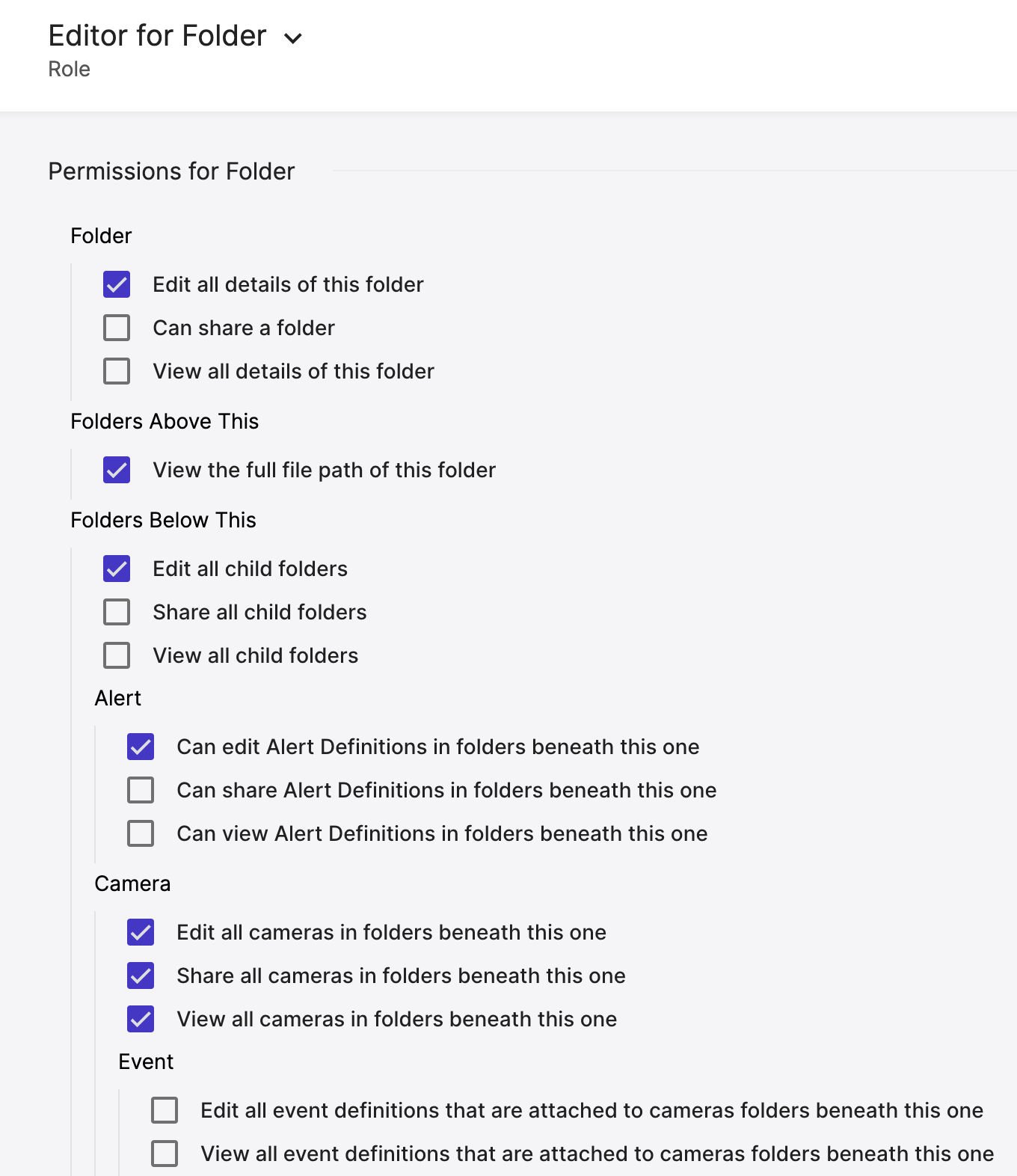
Once saved, users can Share things with Groups using the Roles you've specified.