Users
VisualCortex has the concept of Users, much like other web applications. For VisualCortex, a User's primary identifier is their email address. People can use the same email across multiple Organisations.
Organisation or Super Administrators have the ability to administer users in VisualCortex.
To administer users, navigate to the Configuration page and select User Management.
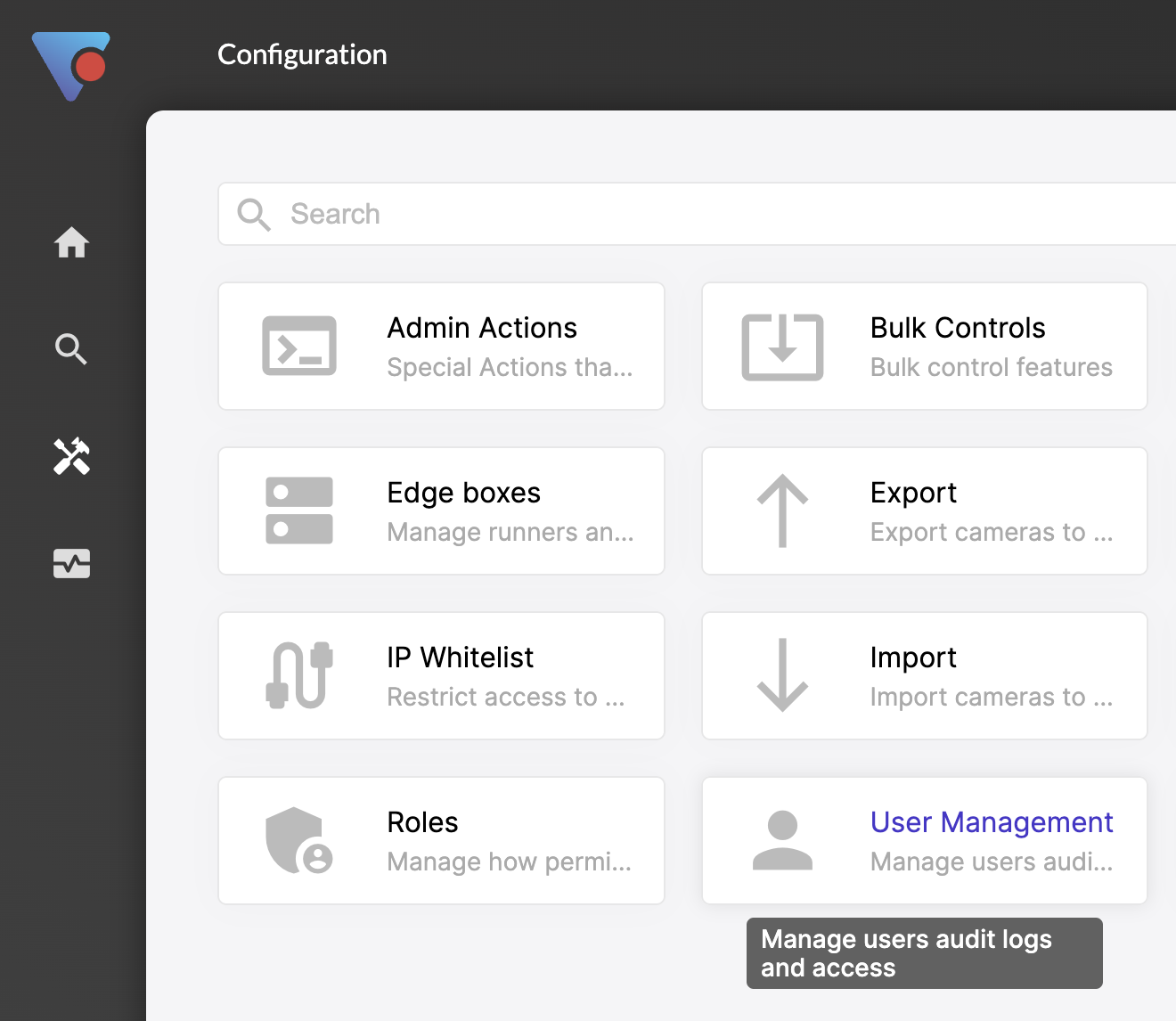
Users have the following attributes:
- Email address
- First Name
- Last Name
- Roles (Optional)
- Organisation Adminsitrator
- Super Administrator
Users with no optional roles can be disabled by Organisation or Super Administrators. Users with Organisation or Super Administrator roles can only be disabled by Super Administrators.
Data, Cameras and Reports created by Users which are disabled still persist in the application.
Provisioning
Provisioning a user is as simple as getting an Administrator to add a user's email address to the platform. If your VisualCortex organisation uses a third party Authentication Provider (Highly recommended), you won't need to specify a password. If your organisation does not use a third party Authentication Provider, you'll be asked to supply a password.
Note: Even if your third party Authentication Provider automatically provisions users based on group access, they still need to be provisioned in VisualCortex.
Groups
While not strictly necessary, we recommend adding Users to Groups to allow easy Sharing within the platform.