Alerts
Introduction
VisualCortex has a real-time alerting capability which allows you to get alerts related to Live Cameras. Alerting is specified in a natural language style, and is very easy to configure. Most alerts work in conjunction with Event Definitions.
You can create alerts in Folders by clicking the New button and selecting Alert.
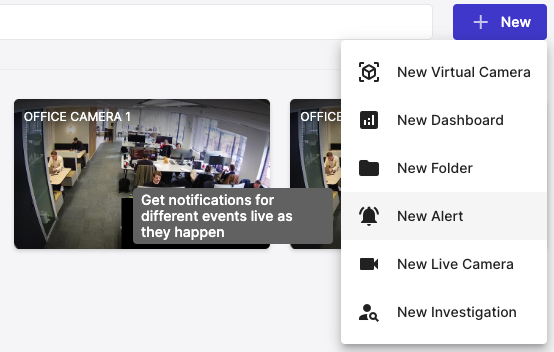
Alerts themselves can be Active or Disabled, and can have multiple Times in which they can fire (eg. Days or times during the week). Alerts also have the concept of a Recovery Time, which ensures you don't get alert fatigue when multiple alerts are firing unnecessiarily.
Example: If you set up an exclusion zone where "More than 1 person is in the zone for more than 5 seconds", if a person moves out of the zone and then back into the zone within the defined Recovery Time time period, a separate alert will not trigger.
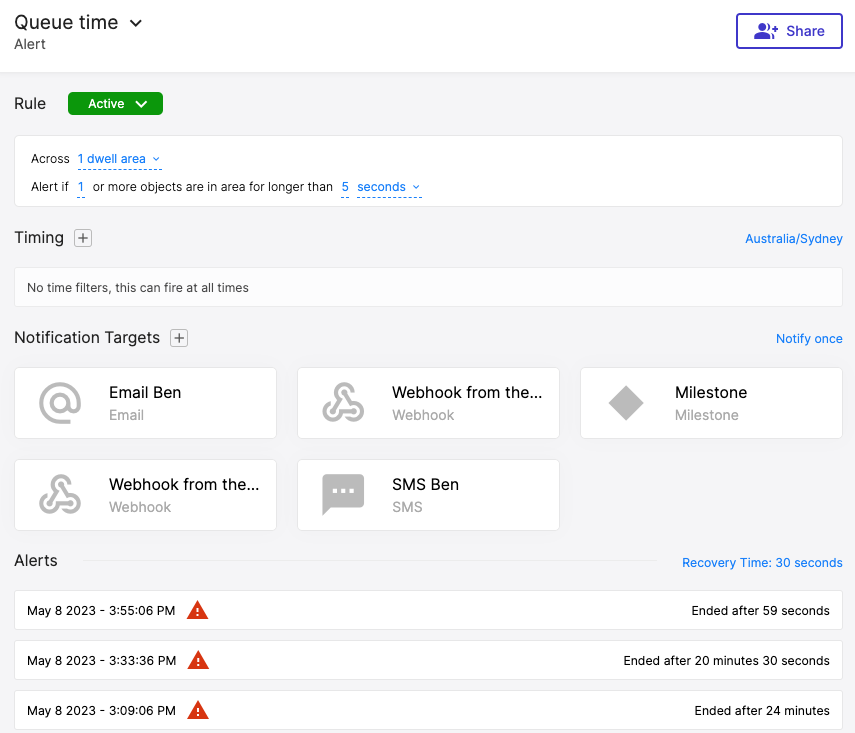
Every alert triggered has an Alert Log. This log shows you when an alert started, what endpoints were notified successfully (or unsuccessfully), an when the alert was resolved.
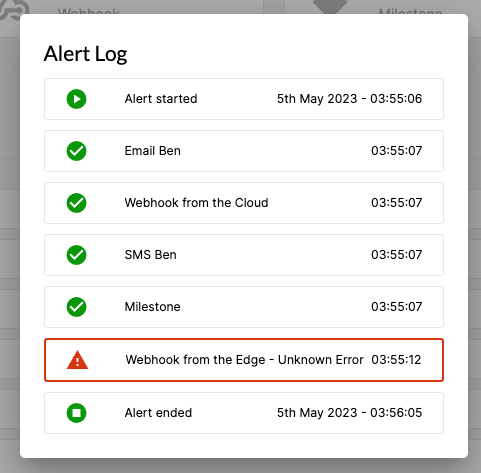
Alert Types
VisualCortex has mutiple alert types for a variety of use cases.
- Queue Time - This allows you to alert if an object has been in a Zone for a given period of time. Can also be used for malicious dwelling, safety use cases and intrusion detection
- Simple Line Cross - This allows you to alert if an object has crossed a Directional Line
- Line Cross Capacity - This allows you alert on a running total across multiple Directional Lines, which can optionally be across multiple cameras. Typically used to see if an area is at capacity.
- Average Queue Length - While Queue Time alerts work great for a single instance of an object (eg. 1 person standing in a queue for > 5 minutes), Average queue time allows you to make alerts for average queue times (eg. The average wait time is over 5 minutes).
Notification Targets
VisualCortex supports several different alert notification targets. These are outlined below:
- Email - This sends an email to the specified address. The Control Plane must have internet access. Emails are sent through VisualCortex servers.
- SMS - This sends an SMS to the specified Phone number. The Control Plane must have internet access. SMS's are sent through VisualCortex servers.
- Webhook (Control Plane) - This sends a Webhook from the Control Plane
- Webhook (Edge) - This sends a Webhook from the Edge Cluster. This type of alert can survive temporary loss of connectivity with the VisualCortex Control Plane.
- Milestone - This sends an analytic event to a Milestone VMS instance. This type of alert can survive temporary loss of connectivity with the VisualCortex Control Plane.
- Geutebruck - This sends an analytic event to a Geutebruck VMS instance. This type of alert can survive temporary loss of connectivity with the VisualCortex Control Plane.