Video Integrations
For Virtual Cameras, VisualCortex allows simple uploads of video files into the platform. While this is convenient, many organisations already have data in a variety of locations and don't wish to duplicate this in VisualCortex.
To help with this, VisualCortex offer a set of Video Integrations. These are sources which you can import footage from.
Note: When importing videos from a defined Video Integration, VisualCortex will only ever store a reference to the video. No video data will be copied, but a thumbnail will be stored in VisualCortex's internal object store.
Integrations are defined by Organisation Administrators or Super Administrators. Once defined, they are available to all users of the platform.
To add an integration, as an Organisation or Super Adminsitrator, navigate to Configuration and select Integrations.
Integration types
Google Cloud Storage
Google Cloud Storage (sometimes shortened to GCS) is a managed cloud storage service for storing unstructured data. It is ideal for storing large files, such as video.
When adding a GCS source into VisualCortex, you'll need the Project ID, the Bucket Name, the Bucket Location and the JSON key for a Google Cloud Service Account. Any defined service account needs to have permissions to Read objects and Sign URLs.
S3-Compatible Object Stores
Amazon's Simple Storage Service (S3) is an industry-leading scalable, managed cloud storage service for storing unstructured data. Like Google Cloud Storage, it's ideal for storing large files, such as video.
S3 also pioneered an API, which has led to a suite of "S3-Compatible" services, some of which are completely on-premises. Examples include Minio, Dell ECS, Cloudian Hyperstore and Ceph.
VisualCortex should be compatible with any S3-compatible storage, as long as the following conditions are met:
- The S3-compatible source is accessible (via network) from
- The installed VisualCortex Control Plane
- Edge Clusters which are to process data from the source
- End Users using the platform
- The Access key and Secret key provisioned have permission to both Read and to create Signed URLs.
- The bucket supports CORS configuration and allows videos to have a web origin from the installed VisualCortex Control Plane.
Edge Cluster Attached Storage
VisualCortex allows importing from storage attached to any Edge Cluster. This is useful for ingesting footage on internal network shares or USB disks. While not enabled by default, VisualCortex Support can enable this feature for your instance.
The storage must be attached or mounted to Every node in the desired Edge Cluster, and must be available in the same location under /media on the Edge Cluster Nodes.
Importing into VisualCortex
Importing video from a Video Integration is simple. When adding footage to a Virtual Camera, click Import.
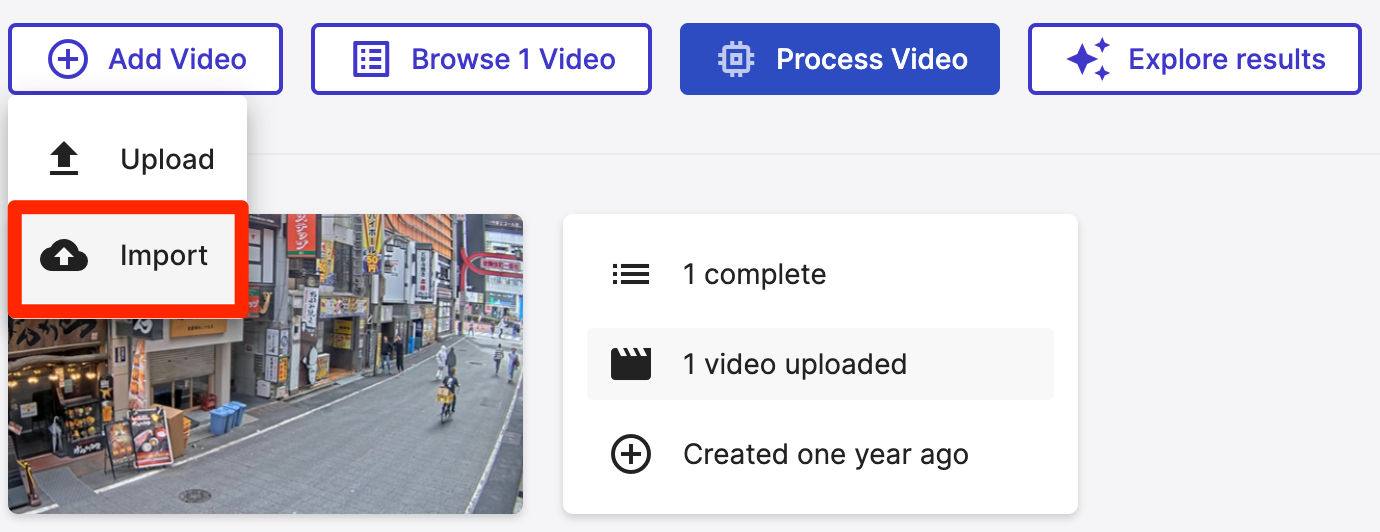
From there, you'll be presented with a File Browser. You can then select the videos you wish to import. You'll be asked to provide timestamps for each of the videos. This helps in providing accurate data for Reporting.
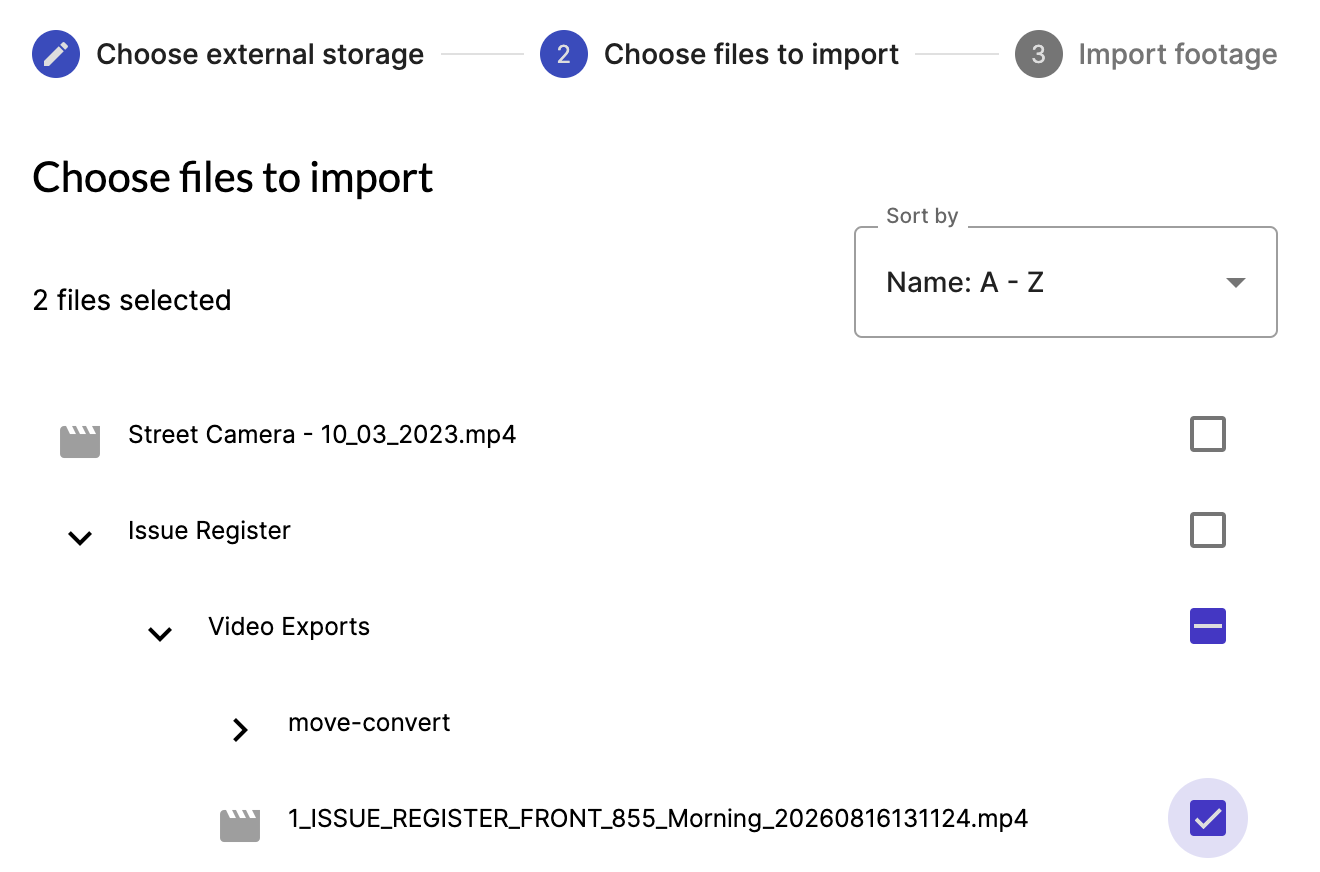
The import process can take a while as thumbnails for each video must be generated. Please be patient.